WhatsApp has recently announced a new update that will allow users to set certain contacts as favorites. This feature will enable users to have easier access to the contacts they frequently communicate with, both in the Chats and Calls tabs. By saving these contacts as favorites, users will be able to quickly find and filter them for easy access.
Users will now have the option to set favorites in both the Chats and Calls tabs. To add contacts to the favorites list, users simply need to open WhatsApp and select the favorites filter in the Chats tab. From there, they can choose the contacts or groups they wish to save as favorites. In the Calls tab, users can select the “Add favorites” option and choose the contacts they want to save.
Once contacts have been added to the favorites list, users can easily manage them by heading over to Settings > Favorites > Add to Favorites. This setting allows users to rearrange and organize their favorite contacts for quick and easy access. By using the favorites feature, users can ensure that they are always just a tap away from their most frequently contacted contacts.
WhatsApp has stated that this new feature will be introduced starting today and will be gradually rolled out to users in the coming weeks. However, it is important to note that the availability of this feature may vary depending on the device and operating system. Some users may receive the update sooner than others, as the rollout may be done in a phased manner.
Overall, the introduction of the favorites feature in WhatsApp aims to enhance the user experience by providing a convenient way to access frequently contacted contacts. By allowing users to set favorites in both the Chats and Calls tabs, WhatsApp is making it easier for users to stay connected with their most important contacts. As this feature continues to be developed and rolled out, users can look forward to a more streamlined communication experience on the platform.
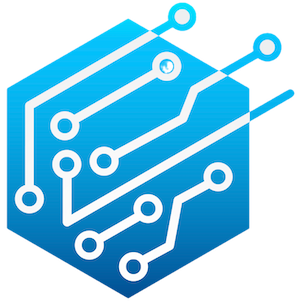

Leave a Reply