Microsoft has long been known for its efforts to enhance the overall performance and user experience of its Edge browser. In a recent development, the company has focused on speeding up the browser without compromising on its features. One significant step in this direction is the optimization of the Browser Essentials menu, which now loads 42 percent faster, thanks to the WebUI 2.0 architecture migration.
The shift to WebUI 2.0 has not only made the Browser Essentials menu faster but also improved the responsiveness of Edge’s favorites menu. Build 124 introduces a 40 percent boost in speed to the favorites menu, with plans to upgrade other features like history, downloads, and wallet. Microsoft identified the need for a change in Edge’s code bundles, aiming to create a more streamlined and efficient architecture with WebUI 2.0.
According to Microsoft, devices without an SSD or with less than 8GB of RAM can experience a 76 percent faster load time for the Browser Essentials menu. This optimization is a result of utilizing web components that are optimized for modern web engines, leading to a more efficient browsing experience. While these enhancements are geared towards improving speed, users may still find Edge overloaded with features such as Copilot integration and numerous tools in the sidebar.
As a dedicated Edge user, I welcome the speed improvements brought about by WebUI 2.0. The faster loading times and improved responsiveness make for a smoother browsing experience. However, the abundance of features in Edge could potentially hinder its performance. It may be beneficial for Microsoft to consider streamlining the browser by removing unnecessary tools and integrations to prioritize speed and efficiency.
Microsoft’s efforts to optimize Edge through WebUI 2.0 are commendable, as they have resulted in significant speed improvements for essential browser features. By focusing on enhancing performance without sacrificing functionality, Microsoft aims to provide users with a faster and more responsive browsing experience. As Edge continues to evolve, it will be interesting to see how these technical advancements shape the future of the browser in the competitive landscape of web browsers.
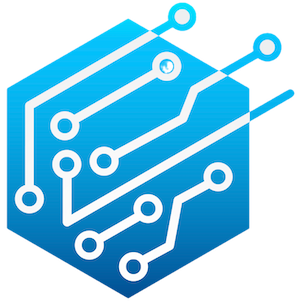

Leave a Reply