The Virtual Boy, Nintendo’s most short-lived console, has finally gotten a new lease on life with the VirtualFriend app. As a fan of the Virtual Boy, the release of this emulator was a dream come true for me. Being able to play my favorite childhood games in immersive 3D once again brought back a wave of nostalgia.
Upon downloading the VirtualFriend app, I immediately dove into playing some of my favorite Virtual Boy games like Red Alarm, Wario Land, and Mario’s Tennis. To my delight, the games ran smoothly with only minor audio glitches in Red Alarm. The visuals were on point, capturing the essence of Virtual Boy gaming. The app even allowed me to customize the console’s two-tone color palette, adding a personal touch to the experience.
Controls and Functionality
VirtualFriend supports Bluetooth controllers and keyboard control on the Vision Pro, making gameplay easy and intuitive. For those playing on iOS or iPadOS, touchscreen buttons are also available. The app features an eye adjustment slider to help fine-tune the image for optimal viewing. However, the lack of controller mapping and save states is a drawback, as noted by developer Adam Gastineau on the project’s GitHub page.
Despite its shortcomings, VirtualFriend is a must-have for any Virtual Boy enthusiast. Whether you’re curious about experiencing Virtual Boy games for the first time or looking to relive your love for the console, this emulator is worth checking out. The app is free to download, with the option to tip the developer, and does not display any ads. Additionally, VirtualFriend prioritizes user privacy, ensuring that no data is collected during gameplay. Overall, it’s a nostalgic trip back to the mid-90s era of VR gaming.
VirtualFriend provides a seamless and enjoyable way to revisit the Virtual Boy’s unique library of games. With its faithful emulation and user-friendly interface, this app is a testament to the enduring appeal of retro gaming. So, if you’re ready to immerse yourself in the world of Virtual Boy once again, VirtualFriend is the emulator to choose.
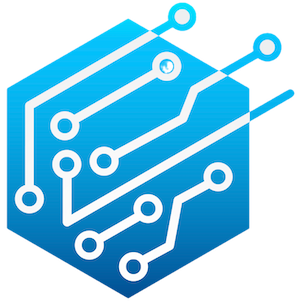
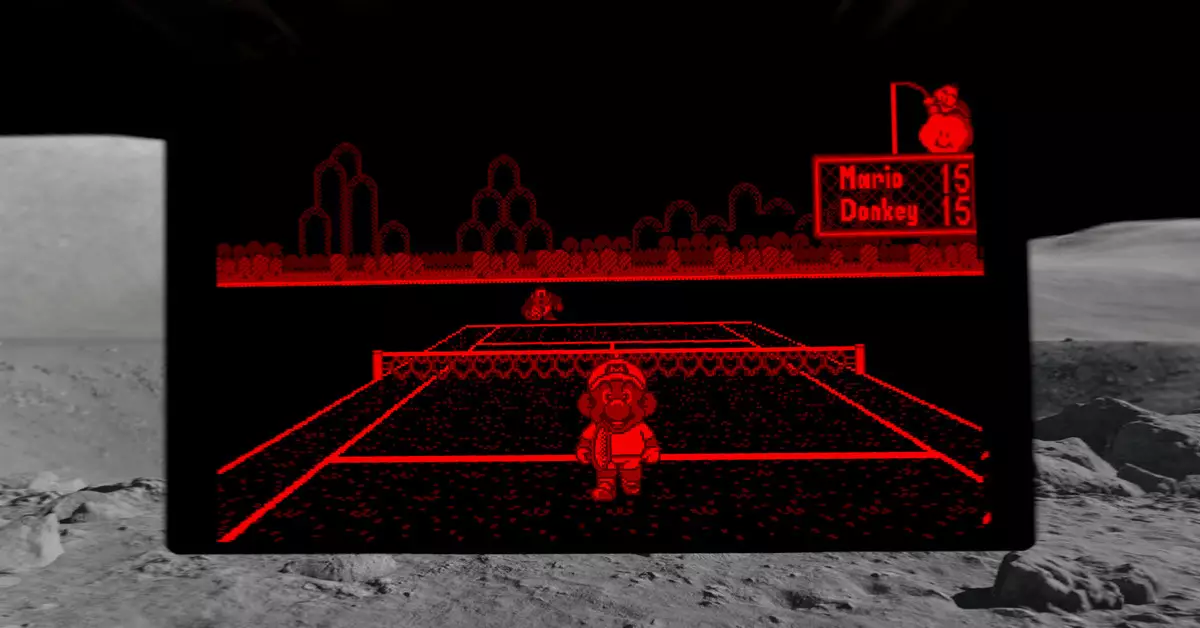
Leave a Reply