Microsoft remains a tech giant that consistently listens to its users. This week, it solidified its commitment to serving both individual consumers and small business users by launching Microsoft Office 2024. This new release stands out significantly for those who prefer a one-time purchase over the subscription-based model of Microsoft 365, which has been the company’s primary offering for cloud-based productivity tools.
The 2024 version of Office is a throwback to the days when software was purchased outright and operated independently of the cloud. This shift seems to have emerged from feedback reflecting a desire for simplicity and ownership over rented software. Users can now enjoy locked versions of familiar applications like Word, Excel, PowerPoint, OneNote, and Outlook on both Mac and PC platforms, enhancing flexibility without needing periodic subscription fees. This release marks Microsoft’s first standalone Office suite since 2021, further emphasizing its attempt to cater to a broad market of users who may not want regular payments.
A significant upgrade in Office 2024 is its aesthetic and user interface enhancements, which have been aligned with the latest Fluent Design principles. The new default theme showcases a modern, sleek interface that blends seamlessly with Windows 11. This visual makeover isn’t just for aesthetics; it also provides an intuitive user experience, streamlining navigation across applications. Such refinements, along with additional accessibility-focused features, make it easier for users to identify and rectify potential barriers within their documents, showcasing Microsoft’s dedication to inclusivity.
Powerful New Features in Core Applications
Digging deeper into the new functionalities reveals some exciting developments, especially in Excel, PowerPoint, and Outlook. Excel is finally embracing advancements that modern users crave, including new functions that allow utilizing text and arrays in ways that were previously cumbersome. The addition of the IMAGE function enables users to pull pictures from the web seamlessly. Furthermore, Excel now supports referencing Dynamic Arrays in charts—this allows for live data updates, ensuring that users always have the most current information at hand. Additionally, performance enhancements in speed and stability are reported to make for a smoother user experience.
PowerPoint is another application that has seen significant upgrades, most notably the cameo feature that allows the integration of a live camera feed into presentations. This is particularly useful for dynamic live presentations, delivering a more immersive experience for the audience. The new recording studio functionality helps users enrich their presentations with narration and animations, while closed captioning options expand accessibility for diverse audiences. These features collectively hint at Microsoft’s intent to make digital communication more engaging.
Outlook 2024 has not been left behind, with enhancements aimed at refining the search function, enabling users to pull precisely what they need—be it emails, attachments, or contacts—quickly and efficiently. Additionally, incorporating more flexible meeting options makes scheduling less of a hassle. Mac users will benefit from customizable swipe gestures, which enhance the user experience specific to the macOS environment.
Word, long the backbone of Microsoft’s productivity suite, also receives a noteworthy upgrade. Among its newest additions is an improved recovery system. Following a crash, users can restart Word and have all previously opened documents reappear automatically, minimizing downtime and frustration. Features for liking and reacting to comments add a social layer to document collaboration, making it more engaging and efficient.
Microsoft Office 2024 requires a Microsoft account and internet connection for installation and updates, mirroring previous versions in this regard. It’s compatible with Windows 10 and 11 and the three most recent releases of macOS, ensuring that a wide array of users can adapt to this updated suite without issues.
The pricing reflects strategic positioning: Office Home 2024 is available for $149.99, while Office Home and Business 2024, which includes Outlook for commercial use, is priced at $249.99. This pricing brings substantial value given the comprehensive toolset it provides.
Microsoft Office 2024 makes a compelling case for those wary of subscriptions, while also re-imagining productivity tools for a modern context. With its updated designs, features, and improved efficiency, it bridges tradition and innovation—making it a noteworthy contender in the software market.
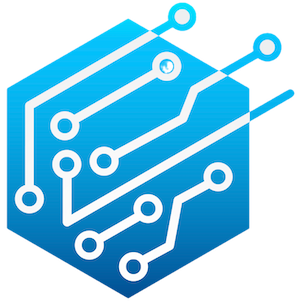
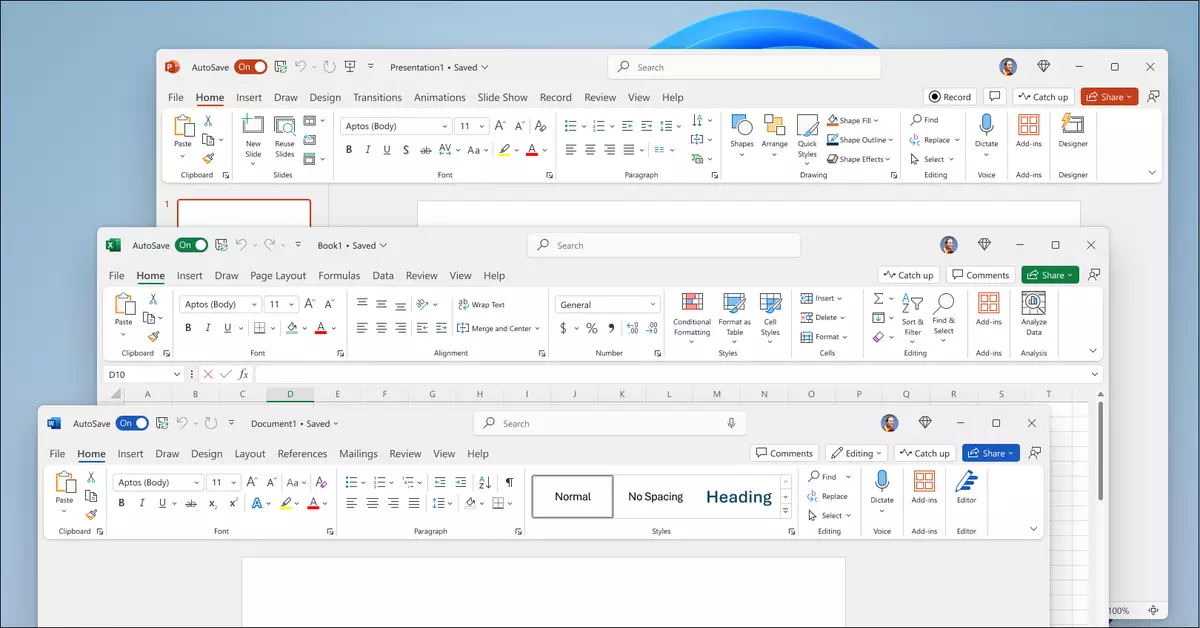
Leave a Reply