In today’s hyper-connected world, staying focused can prove to be a monumental challenge. Constant notifications from social media platforms like Instagram often disrupt our concentration, leading to decreased productivity and increased stress. Fortunately, Instagram has introduced a feature known as Quiet Mode that aims to help users reclaim their time and mental space. This article explores the significance of Quiet Mode, how to utilize it effectively, and the benefits it offers for mental well-being and productivity.
Social media platforms have revolutionized the way we communicate and share information. However, this constant interaction can often lead to distractions. A simple scroll through Instagram can morph into hours of mindless browsing — all thanks to incessant notifications that demand our attention. Quiet Mode emerges as a timely solution for those who find themselves overwhelmed by these digital distractions. It not only pauses notifications but also notifies others of your unavailability, allowing you to engage in work, study, or self-care without interruptions.
Quiet Mode is Instagram’s answer to the overwhelming influx of notifications that can disrupt our daily routines. When activated, this feature allows users to pause all notifications from the platform while simultaneously informing others that they are unavailable. This aspect functions much like the “Do Not Disturb” feature found on many smartphones. Anyone who attempts to reach out while you are in Quiet Mode will receive an automatic response that you are not currently active on the app.
One notable advantage of this feature is that it facilitates guilt-free scrolling. The experience of browsing through your feed remains uninterrupted by notifications, thus allowing for a peaceful engagement with the content without the fear of being pulled back into endless chat threads or alerts.
Activating Quiet Mode is a straightforward process that any user can follow, whether on Android or iPhone. To enable this useful feature, open the Instagram app and navigate to your profile section. From there, access the settings via the three horizontal lines in the upper right corner. Under the Notifications settings, you will find an option for Quiet Mode. Simply toggle it on, and instantly, you will be shielded from distractions as notifications come to a halt.
If you don’t see this option at first, you may need to update your app or check if this feature has been rolled out in your region. Disabling the mode follows the same simple steps, ensuring that transitioning in and out of focused work time is seamless.
One of the standout features of Quiet Mode is the ability to schedule it according to your daily activities. This customization means that you can align your digital downtime with your work hours, study sessions, or even your sleep schedule. To set a schedule, return to the notifications section and look for options labeled From and To, allowing you to define exact start and end times. For instance, you might choose to activate Quiet Mode from 10 PM to 7 AM, ensuring uninterrupted time during crucial periods of your life.
By doing this, you create a structured environment that can greatly enhance your productivity. The predetermined silence allows you to focus on tasks that require deep concentration without being lured by the myriad distractions that social media can present.
While Quiet Mode is a beneficial tool, it is currently only available on the Instagram mobile app, limiting accessibility for desktop users. Therefore, if you’re someone who often uses Instagram from a laptop, it’s essential to be aware of this limitation. However, users in various regions, including India, have reported successful access to this feature. When you decide to turn off Quiet Mode, Instagram presents a brief overview of notifications missed during your downtime, allowing for an easy catch-up.
Furthermore, your followers are notified about your Quiet Mode status, promoting understanding among your social circle. This notification helps reduce any potential frustration if someone requires an urgent response, thus maintaining social relationships even while you are temporarily offline.
The ultimate goal of implementing features like Quiet Mode is to promote mental well-being by reducing the stress associated with constant connectivity. As societal expectations shift towards always being available, tools like this become crucial for setting boundaries—both digitally and mentally. By fostering a sense of control over your social media engagement, Quiet Mode encourages users to prioritize their tasks and well-being, leading to a healthier relationship with technology.
Instagram’s Quiet Mode emerges not only as a functionality but as a philosophy—a push towards mindful social media use. By enabling users to pause notifications and reclaim their focus, it stands as a small yet substantial tool for increasing productivity and enhancing mental clarity in our otherwise chaotic digital landscape.
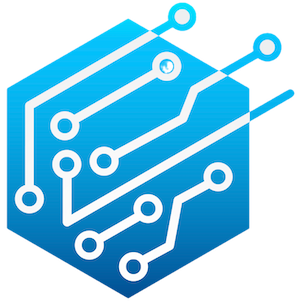

Leave a Reply