Microsoft has recently introduced a new feature for Windows 11 that allows users to access their Android phones directly through File Explorer. This integration simplifies the process of managing files between a PC and an Android device, offering a seamless experience for users.
Windows Insiders are currently testing this new feature, which enables wireless browsing of folders and files on an Android phone. By accessing File Explorer, users can view their Android device as a regular USB device on the left-hand side. This integration allows for easy file transfer, renaming, and deletion operations, streamlining the workflow for users.
Requirements
To access this feature, users need a device running Android version 11 or higher, participation in the Windows Insider program, and the beta version of the Link to Windows app. All Windows Insider channels, including the Release Preview ring, have access to test this feature, indicating that it will soon be available to all Windows 11 users. By enabling the feature in Settings > Bluetooth & Devices > Mobile Devices, users can connect their PC to their Android phone and toggle access in File Explorer.
The integration of Android phone access in File Explorer offers a faster and more convenient way to manage files between devices. By eliminating the need for a separate app like Phone Link, users can seamlessly transfer files, photos, and documents between their PC and Android phone. This integration improves productivity and streamlines the workflow for users who frequently work across multiple devices.
Future Implications
With Microsoft’s ongoing commitment to enhancing the user experience on Windows 11, the new Android phone integration feature is a significant step towards seamless device connectivity. As this feature becomes widely available to all Windows 11 users, it is expected to further enhance the productivity and efficiency of users who rely on multiple devices for work and personal use. The simplicity and convenience of accessing an Android phone through File Explorer demonstrate Microsoft’s dedication to delivering seamless cross-device experiences for its users.
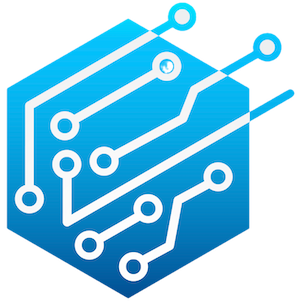

Leave a Reply