On Friday, Microsoft opened its doors to users eager to explore Recall—a feature designed to serve as a photographic memory of sorts for its Copilot+ PCs. This innovative tool, part of Windows 11, holds great promise for enhancing how we interact with digital content, but initial evaluations reveal a bumpy road ahead. Recall, first introduced in May, is a representative advancement in artificial intelligence usage, aiming to seamlessly integrate with the user’s experience. However, the execution appears flawed, raising important considerations regarding its effectiveness and security implications.
Microsoft’s Recall feature is underpinned by the capability to capture screenshots as users navigate their devices, allowing them to search for text or objects within these images using keywords later. There have always been concerns about potential privacy risks associated with such pervasive data capture. The pushback from cybersecurity experts prompted Microsoft to take precautionary steps, including encrypting the underlying database and disabling the feature by default. Such measures indicate the company’s acknowledgment of the delicate balance between innovation and user safety.
The journey of Recall has not been without complications. Initially, it was a feature meant for select Copilot+ computers with Qualcomm Snapdragon chips. This exclusivity raises red flags for users with other chip sets, namely AMD and Intel, who currently find themselves excluded from these high-tech advancements. Moreover, to access Recall, one must enroll in the Windows Insider Program, a prerequisite that can deter average users who are not tech-savvy.
As users dive into Recall, they rapidly discover limitations that detract from its intended utility. A glaring issue is the irregularity in capturing screenshots, with noticeable delays that can leave significant gaps in the timeline. For those expecting a comprehensive record of activities, this sporadic functionality may prove frustrating. Additionally, while the feature allows users to block screenshots from specific applications, compatibility remains a challenge. Several applications that users might frequent may not appear on this list, rendering the functionality less versatile than anticipated.
Searching through the accumulated images also presents its own set of drawbacks. Tests showed that while Recall ostensibly contains snapshots related to various queries, many of these results are either incomplete or inaccurate. Attempts to find personal identifiers, like a last name that appears multiple times in captured images, resulted in only a fraction of expected matches. This inconsistency not only undermines confidence in the system but also highlights the challenges of implementing advanced search functionalities in a product still in its infancy.
Another aspect where Recall falters is in its responsiveness. While the search feature operates with commendable speed, browsing through the collected screenshots proves to be a somewhat slower affair. Users may sit impatiently as images take time to load, hindering the overall user experience. These shortcomings beg the question of whether Recall’s benefits truly outweigh its drawbacks, particularly for users who require swift access to their digital memories.
Despite these issues, there remains a glimmer of potential in Recall’s design. Users still have the option of seamlessly revisiting the digital context at the moment a screenshot was taken. This ability enables an engaging return to a specific time and place within one’s online journey when Recall functions correctly. Such moments of positive interaction highlight the innovative core of the feature, suggesting that with some refinements, Recall could transform digital memory management.
The introduction of Microsoft’s Recall feature embodies the ambitious vision of a future where digital interactions become intuitive and organized. However, as it stands, Recall requires significant improvements before it can fulfill its promise reliably. Users’ experiences illustrate the delicate balance that must be reached between cutting-edge technology and practical functionality. It remains to be seen how Microsoft will address these challenges as it continues to develop the product. For now, those willing to explore Recall should do so with tempered expectations, recognizing both its innovative potential and the legitimate shortcomings that hinder its current effectiveness. Time will tell whether this feature can evolve into a truly indispensable tool for users.
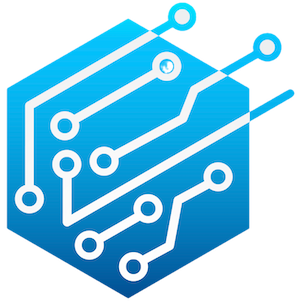
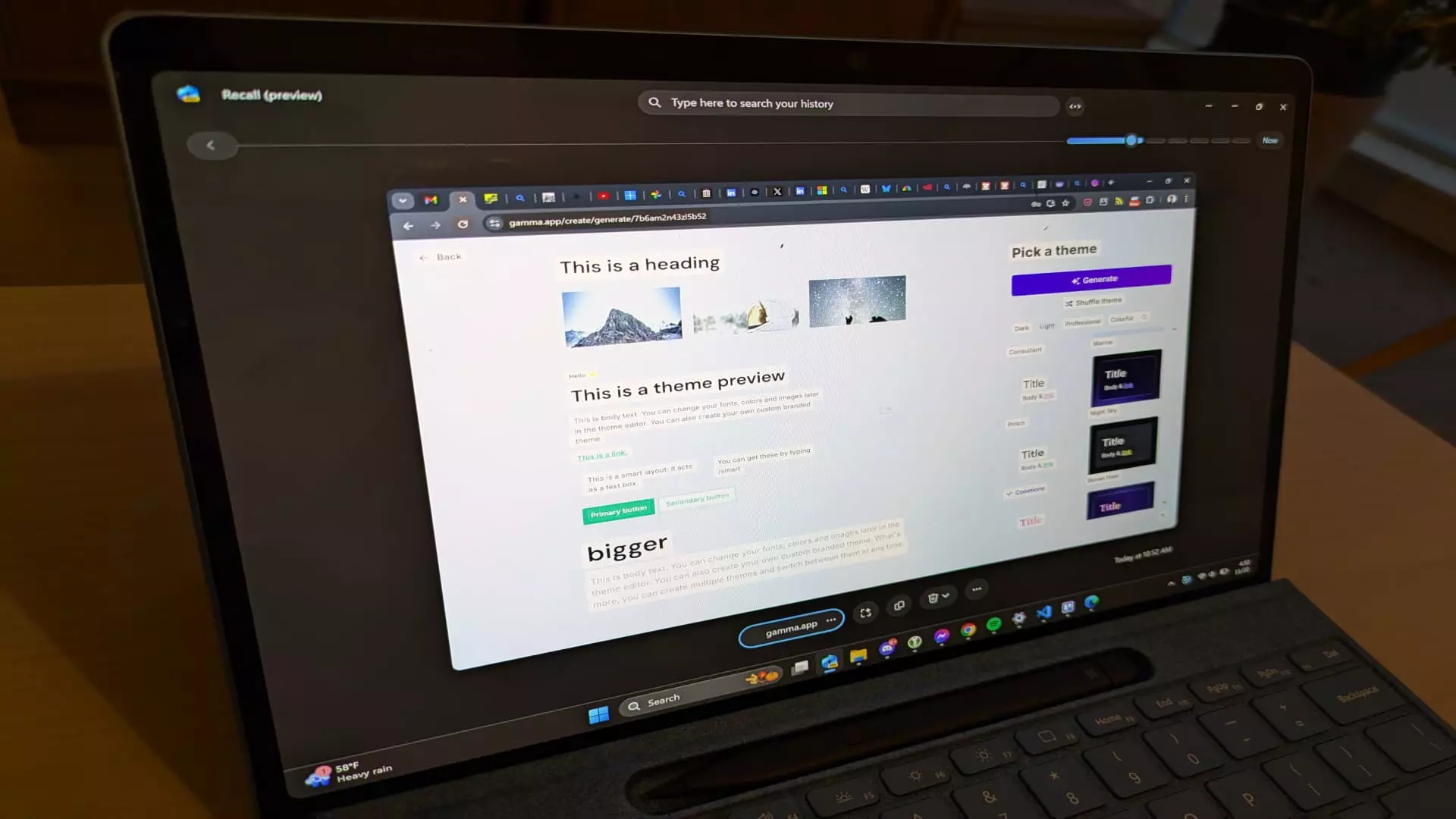
Leave a Reply