OpenAI has recently broadened access to its innovative digital editing tool, Canvas, allowing all users of ChatGPT to utilize this feature. Initially rolled out to only a select group of users—including those subscribed to ChatGPT Plus, Teams, Edu, and Enterprise—the recent announcement signifies a pivotal expansion of its availability. This move not only democratizes access to advanced editing capabilities but also introduces a range of new functionalities aimed at enhancing the user experience.
The reconfiguration of the ChatGPT interface is a standout feature of Canvas. Moving away from the classic setup of a text entry box situated below a chat, the new Canvas design employs a left-hand sidebar that presents conversations while allocating the right side of the screen to the content the user is currently working on—be it code, text, or other forms of documentation. This dual-space functionality allows users to interact with ChatGPT more effectively, as any modifications made on the right side automatically reflect changes without necessitating a complete rework of existing text as seen in the previous version.
The pivotal enhancement of the Canvas feature is its capability to run Python code directly within the interface. This functionality resolves a significant pain point for developers, as users no longer need to copy and paste code between ChatGPT and their execution environments. Instead, they can edit and execute their code within the Canvas space seamlessly. This advancement aligns ChatGPT’s capabilities more closely with competitors like Anthropic’s Claude Artifacts, which already offered interactive code execution.
Canvas has also elevated the user experience by enabling graphical outputs generated from code, allowing users to preview charts and visual data representations in real-time. This is a transformative feature for data analysts and developers, who can fine-tune their data models before finalizing visual representations. In addition to creating visuals, Canvas introduces a debugging functionality that detects errors in the code and suggests corrective measures, facilitating a smoother coding experience.
For those venturing into the realm of custom GPTs, the integration of Canvas is designed to be user-friendly and flexible. It becomes a default component in new custom GPTs while also granting existing users the autonomy to dictate conditions under which Canvas launches for specific prompts. This thoughtful consideration helps maintain the integrity and functionality of previously configured assistants.
With these updates, OpenAI has positioned Canvas as a game-changer for ChatGPT users—from casual hobbyists to professional developers. By integrating sophisticated editing tools, code execution capabilities, and customizable options, OpenAI is not only making its technology more accessible but also enhancing the overall usability of ChatGPT. As the landscape of AI and digital interaction continues to evolve, features like Canvas will likely set a benchmark for user engagement and productivity in digital workspaces.
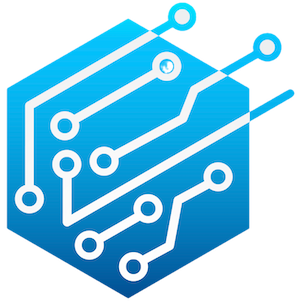
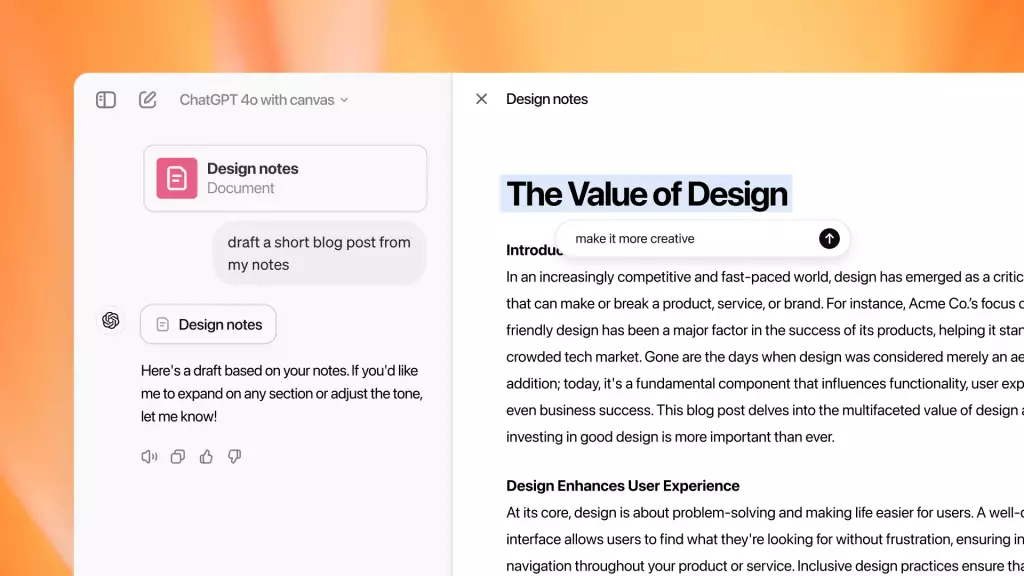
Leave a Reply