In a world increasingly dominated by digital communication, Google is once again pushing the envelope to enhance user experience. The tech giant has announced an expansion of its “Help me write” feature to Gmail on the web. This innovation employs the advanced Gemini AI, a tool designed to simplify the process of composing emails. As professionals increasingly rely on email for their daily correspondence, the ability to generate and refine email drafts through AI promises to significantly improve productivity.
The “Help me write” feature will function similarly to its mobile counterpart, providing users with a prompt to initiate it when they open a blank draft in Gmail. This seamless integration is a major benefit, as it allows users to start drafts quickly without navigating away from their primary task. For those subscribed to Google One AI Premium or who have the Gemini add-on for Workspace, access to this tool translates into a more efficient email drafting process.
Additionally, this feature isn’t merely about generating initial drafts; it also enables users to modify their messages by offering suggestions to formalize, elaborate, or condense their text. Such flexibility is crucial in today’s diverse communication landscape, where the tone and length of messages can significantly impact their effectiveness.
A noteworthy addition to this toolkit is the “polish” shortcut. This feature becomes particularly useful for emails exceeding twelve words, highlighting Google’s attention to detail and usability. Users can invoke this shortcut through a simple click or by using the keyboard combination Ctrl + H. This quick-access tool not only saves time but also enhances the quality of communication by allowing for rapid refinement of drafts.
On the mobile platform, the existing “Refine my draft” option will be replaced with this new shortcut. The transition reflects Google’s commitment to delivering an intuitive user experience—one that simplifies the editing pathway. Rather than merely presenting a list of options, the app will automatically enhance the message, allowing users to focus on further customization through other AI editing functions.
Google has opted for a gradual rollout of this feature, a strategy that often facilitates smoother user adaptation and feedback collection. By introducing “Help me write” and the “polish” shortcut incrementally, Google can analyze user interaction, making real-time adjustments to improve the functionality of these tools. This step is crucial, as the effectiveness of AI tools hinges not just on their capabilities but also on user acceptance and ease of use.
As the reliance on digital communication continues to grow, tools like Google’s AI-driven features provide a glimpse into the future of workplace productivity. By reducing the cognitive load associated with drafting and refining emails, Google is addressing a clear need among professionals. In this ever-evolving tech landscape, features such as “Help me write” are set to revolutionize the way we communicate, combining efficiency with the human touch necessary in professional correspondence.
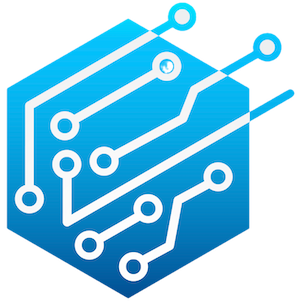

Leave a Reply