In recent years, technological advancements have led to the introduction of devices that promise unique features and enhanced user experiences. Among these, Copilot+ PCs have emerged, showcasing their ability to run essential business applications like Microsoft Office and various web browsers efficiently. This article delves into the strengths and shortcomings of Copilot+ PCs, particularly focusing on their architecture, compatibility, battery performance, and overall suitability for diverse users.
Performance and Usability
Copilot+ PCs are built on ARM architecture, a departure from the traditional x86 chip architecture that has long been the standard for Windows computers. This transition to ARM architecture has resulted in some impressive performance benchmarks, often surpassing those of Intel and AMD laptops at comparable price points. The fundamental advantage lies in ARM processors’ lower power consumption, which not only results in enhanced battery life but also allows for cooler usage over extended periods.
However, the promise of superior battery life comes with notable limitations. ARM architecture requires a significant rewrite of existing code, as the majority of software has historically been developed for x86 systems. Though Microsoft has introduced the Prism emulator to facilitate some degree of compatibility between x86 applications and ARM, gaps remain. Many applications that users rely on might not function as intended—or at all—on Copilot+ systems.
The transition to ARM architecture has paved the way for a host of compatibility issues. While certain core applications operate well, users will often find that specialized software—ranging from previously popular games to essential tools like VPNs—struggles to perform. This is attributable to the fact that not all emulated applications will seamlessly integrate with ARM processors. Whether due to technical glitches, performance drops, or outright incompatibility, the risk of encountering issues escalates when users attempt more complex tasks.
More troubling is the lack of an exhaustive compatibility guide. Although there are resources available that attempt to catalog supported applications, the absence of a standard reference leaves users navigating murky waters. For those involved in particular fields that depend heavily on specific software, the Copilot+ PC may prove frustrating rather than functional.
When evaluating performance, particularly in graphics, the shortcomings of Copilot+ PCs become even more apparent. The integrated GPU in Snapdragon chipsets does not measure up to the graphical output of even mid-range Intel or AMD components. As a result, users looking for devices that can handle graphic-intensive activities, such as gaming or video editing, may be better served by machines powered by traditional architectures.
While enthusiasts who prioritize battery life over performance may find joy in these devices, the gaming and graphics segment remains a battlefield where ARM struggles to make a significant mark. The absence of support for discrete graphics options further compounds the dilemma, leaving a gap that hardcore users will find hard to overlook.
AI Features and Future Considerations
Despite the compatibility and performance constraints, some features of Copilot+ PCs shine brightly. The integrated AI capabilities, such as Live Translate, demonstrate the potential of these machines to enhance productivity for certain users. However, as with any technology, some functionalities may be viewed more as novelties than necessities—particularly features like Recall, which raise concerns about user privacy and data tracking.
As Copilot+ PCs carve their niche, it is essential to evaluate them not only based on the innovative features they offer but also against the backdrop of their limitations. Their intended demographic seems to be those who prioritize battery efficiency over demanding computational tasks, making them appealing to specific user segments. However, potential buyers must consider whether the trade-offs in compatibility and graphics performance align with their usage patterns.
Copilot+ PCs embody a fascinating evolution in computing technology, presenting clear advantages in battery efficiency and competent general application performance. Nevertheless, users must factor in the striking limitations related to compatibility and graphics prowess before deciding whether these devices meet their needs. For those seeking a reliable and efficient machine for basic functions, Copilot+ may emerge as an ideal solution. For power users, however, sticking with traditional Intel or AMD alternatives might be the smarter choice.
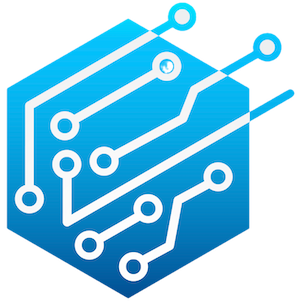
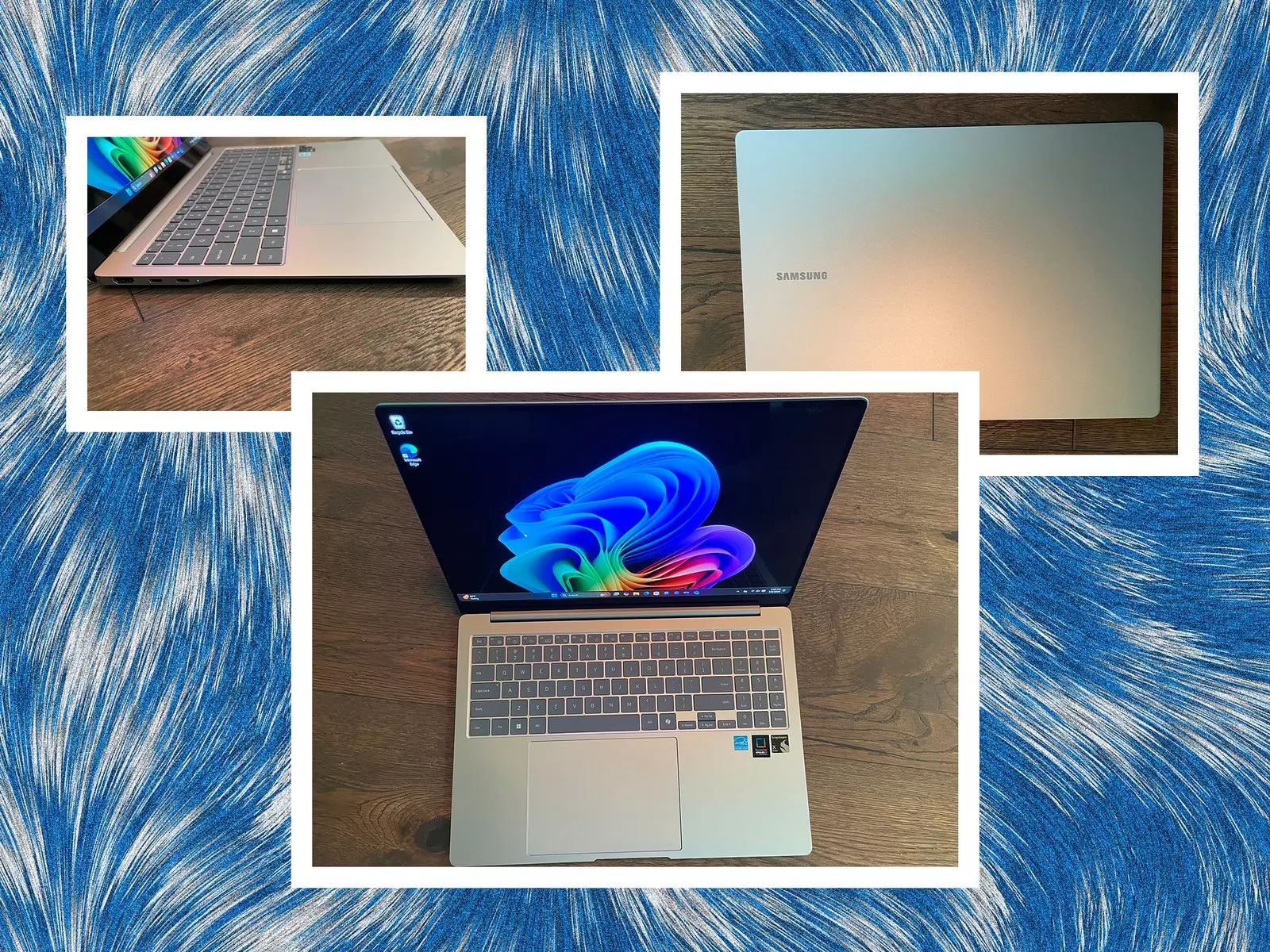
Leave a Reply