As an experienced reporter and photojournalist, I have had the opportunity to delve into the latest version of Final Cut Pro for the iPad over the past couple of weeks. Despite initial reservations from many industry professionals regarding the app’s perceived limitations, I found myself gradually drawn to the unique aspects of the new version. The release of Final Cut Pro for iPad 2 included some notable features, including the introduction of the Final Cut Camera app for iPhones. This new integration allows for advanced camera controls and facilitates Live Multicam sessions for enhanced editing capabilities.
One of the standout features of the recent update is the external hard drive support, which was noticeably absent in the previous version. However, while this addition is crucial for file management, it also highlights the challenges that Final Cut Pro for iPad encounters in handling media files. The app requires all media files to be stored within the FCP Library files, limiting the flexibility in managing content across multiple drives or cloud storage options. Additionally, the inability to import complete folders into the app or organize imported files into separate categories remains a drawback.
Live Drawings, a unique feature exclusive to the iPad version of Final Cut Pro, allows users to draw animations directly onto video clips using an Apple Pencil. While the app supports Apple Pencil Pro tricks, there is room for further optimization of the device’s functionalities for enhanced editing capabilities. The absence of essential video editing features such as compound clips, adjustment layers, and advanced coloring tools raises concerns about the app’s overall utility for professionals.
Despite the availability of alternative mobile video editing apps like CapCut, DaVinci, and Lumafusion, Final Cut Pro for iPad continues to attract users due to its overall user experience. Apple’s emphasis on a ‘touch-first’ approach sets the app apart, offering an immersive editing experience that prioritizes tactile interaction over traditional desktop workflows. While competitors may offer specific features that are lacking in Final Cut Pro, the app’s unique appeal lies in its innovative interface design and intuitive controls.
Looking ahead, Apple has the opportunity to enhance Final Cut Pro for iPad by addressing the critical feature gaps identified by users and industry professionals. The integration of essential editing tools like compound clips, adjustment layers, and project sharing capabilities could significantly improve the app’s functionality and broaden its appeal to a wider audience. By focusing on user feedback and implementing necessary updates, Apple can position Final Cut Pro as a leading mobile editing solution that combines innovation with usability.
While Final Cut Pro for iPad offers a unique and engaging editing experience, there are areas for improvement to fully realize its potential as a professional-grade video editing tool. By addressing key feature gaps, enhancing file management capabilities, and incorporating essential editing tools, Apple can elevate Final Cut Pro to meet the evolving needs of content creators and videographers. With a touch-first approach and a commitment to innovation, Final Cut Pro has the opportunity to establish itself as a premier editing platform for iPad users.
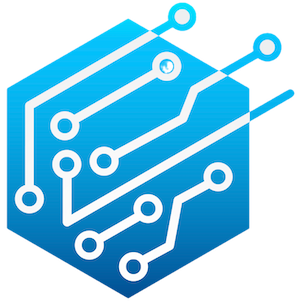

Leave a Reply