Google’s AI is now more interactive than ever on ChromeOS with the Help Me Write feature. This functionality allows users to select text in any text box and right-click to access a box next to the standard right-click context menu. From there, users can ask Google’s AI to rewrite the selected text, rephrase it in a specific way, or even change the tone. While this feature has the potential to greatly assist users in their writing process, some may find the suggestions provided by Google’s AI to be lacking. It is important to note that the effectiveness of this feature may vary depending on the individual’s writing style and preferences.
Another interesting feature that Google has brought to ChromeOS is the Generative AI Wallpaper System. This functionality, previously available on Android devices, allows users to generate unique images for their device’s wallpaper based on specific parameters. Users can access this feature in ChromeOS’s wallpaper settings and create custom images effortlessly. Additionally, users have the option to generate images for video call backgrounds, adding a touch of creativity to their virtual meetings. While some may find the idea of a “surreal bicycle made of flowers in pink and purple” to be a bit unconventional, the versatility of this feature is certainly intriguing.
The Magic Editor feature in Google Photos has also made its way to Chromebook Plus laptops, providing users with powerful photo editing capabilities. This tool, initially introduced in Google’s Pixel 8 smartphones, allows users to erase unwanted objects in photos, move subjects to different areas of the frame, and fill in backgrounds seamlessly. In my own experience, I was able to quickly erase a paint can from the background of a photo of my dog, demonstrating the effectiveness of this feature. With the Magic Editor, users can enhance their photos and bring their creative vision to life with ease.
Gemini is a standalone app developed by Google that serves as a versatile AI assistant, capable of performing a wide range of tasks. From writing cover letters to breaking down complex topics and even seeking travel tips for specific countries, Gemini can do it all. However, it is important for users to exercise caution and verify the results provided by Gemini to avoid any potential inaccuracies. For new Chromebook Plus owners, Google is currently offering 12 months free access to the Gemini Advanced model, along with other perks such as 2 terabytes of storage and Gemini for Workspace. This offer presents an excellent opportunity for users to explore the full potential of Gemini and leverage its capabilities to enhance their productivity.
Google’s AI features on ChromeOS continue to evolve and offer innovative solutions to enhance user experience. From writing assistance to advanced photo editing and versatile AI assistant capabilities, these features bring a new level of functionality to Chromebook devices. As technology continues to advance, we can expect even more exciting developments from Google in the realm of AI and machine learning. It is clear that Google is committed to providing users with cutting-edge tools and features to empower them in their daily tasks and creative endeavors.
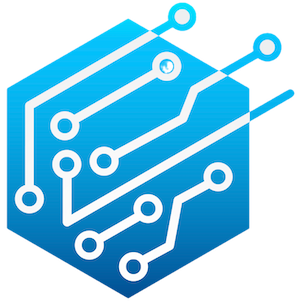
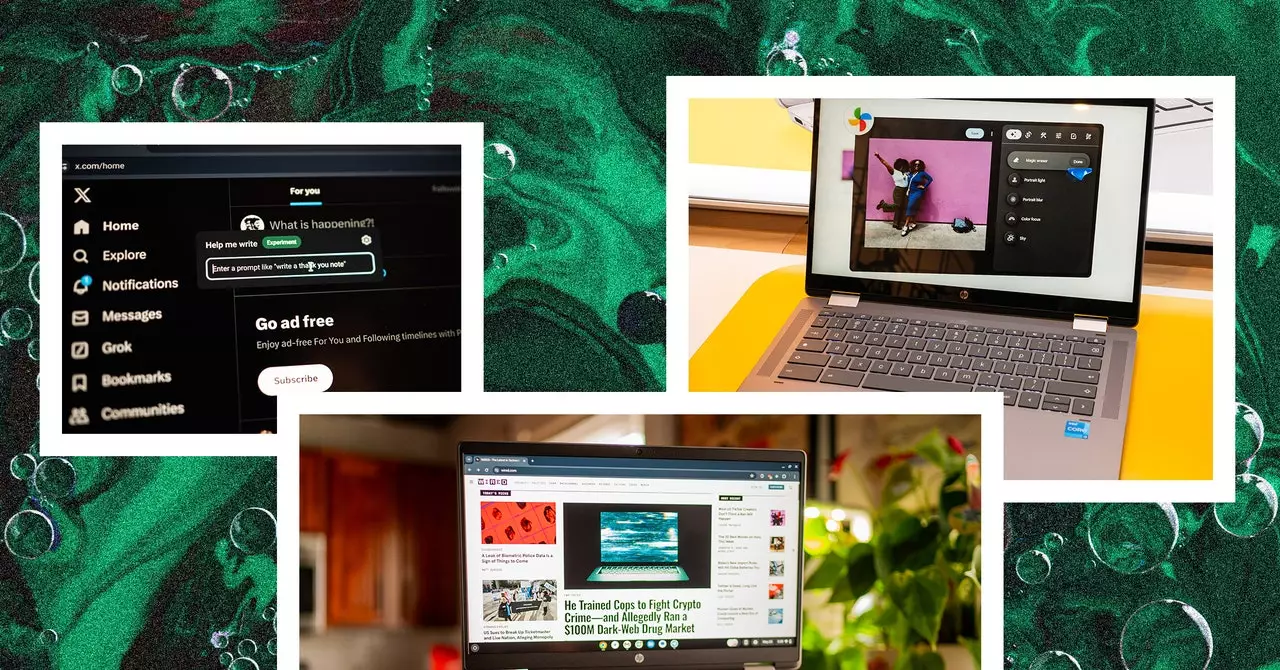
Leave a Reply